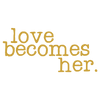CONTENT PLANNING IN MY BULLET JOURNAL
I have made wonderful use of online programs like OneNote and Google Sheets to stay organized. I love using programs like these because I can sync the information across my devices. It takes out a lot of guess work and saves me paper, and hand cramps. But in the end, some of my most important resources are good ol’ fashioned pen and paper. So this post is a grand introduction to my content planning bullet journal style notebook, and a brief walkthrough of how I use it to stay on track.
This is my first year creating a content planner but becuase I started shutting down my shop in February, I will need to restart a few of my trackers this summer. I started the journal off with a slew of resources and guidelines. This was followed by more specific items I want to address, and then the steps to achieve the tasks I have planned for myself.


FUTURE LOG, GOALS, AND MILESTONES
The first few pages of the bullet journal are all to help hold myself accountable. It’s much easier to gauge my progress when I can see actual numbers to compare each month.
Milestones were something I started tracking because I thought it would be fun to look back on. Realistically though, they have motivated me to pay more attention to what I am doing, and the final product I put out into the world.
I put upcoming events in my future log and I use it pretty much as bullet journals intend. I list my overall goals for the year (or sometimes the next six months) upfront so that I can break them down and return to this page throughout the year. I find it most useful when I can see what sort of things are coming up in the following seasons so that I can plan my content out a quarter ahead.
ABOUT & BRANDING
This section has been more helpful than expected. It was an insightful exercise to really write out the why for my shop. Having it towards the front of my notebook has kept me in check when I get off track.
On the branding side I listed favorite fonts, a color palette, and a few graphics I think speak to the overall look I want to project.
Up Next: How I Branded My Shop & Blog

FORMATTED SETTINGS
Commonly used numbers and dimensions are hard to remember sometimes, so I thought it would be useful to list these in my bullet journal. I wrote out dimensions like the sizes of images for Pinterest, YouTube, or Etsy banners. This gets them out of my head but I like that they are always within reach. It’s been a great resource to have since I don’t need to Google these numbers over and over again.
CONTENT PLANNING
The rest of the notebook is just going to be used for content planning through the end of the year. I start of with a sort of dashboard for the quarter.
The left page lists my tasks to do each month of the quarter, quarter goals, and any holidays or special events. This information comes from my yearly goals and backlog. (I first heard the term backlog used by @plannedbyjysla and I love it, much more than brain dump.)

The right page is a breakdown of the quarter so I leave a few blank lines for each month. I split the goals into tasks I can do in the corresponding months. Here I list whatever else I need to. There are little reminders and other items I may want to work ahead on. If I have an idea for a blog post I will scribble it down under the respective month so that I can come back to it then.

The pages that follow are all pretty random from there. Most are extremely rough drafts of blog posts or video storylines I want to try out. I sketch out any illustrations I don’t want to forget as well. This unload section is just for me, but it’s basically where my ideas land before I move them to my iPad or computer to iron out (post on this coming soon) and bring to fruition.
Related: How to Write a Blog Post
That’s it for now. I hope seeing my content planning journal was helpful and gave some ideas and inspiration for getting your own business more organized.